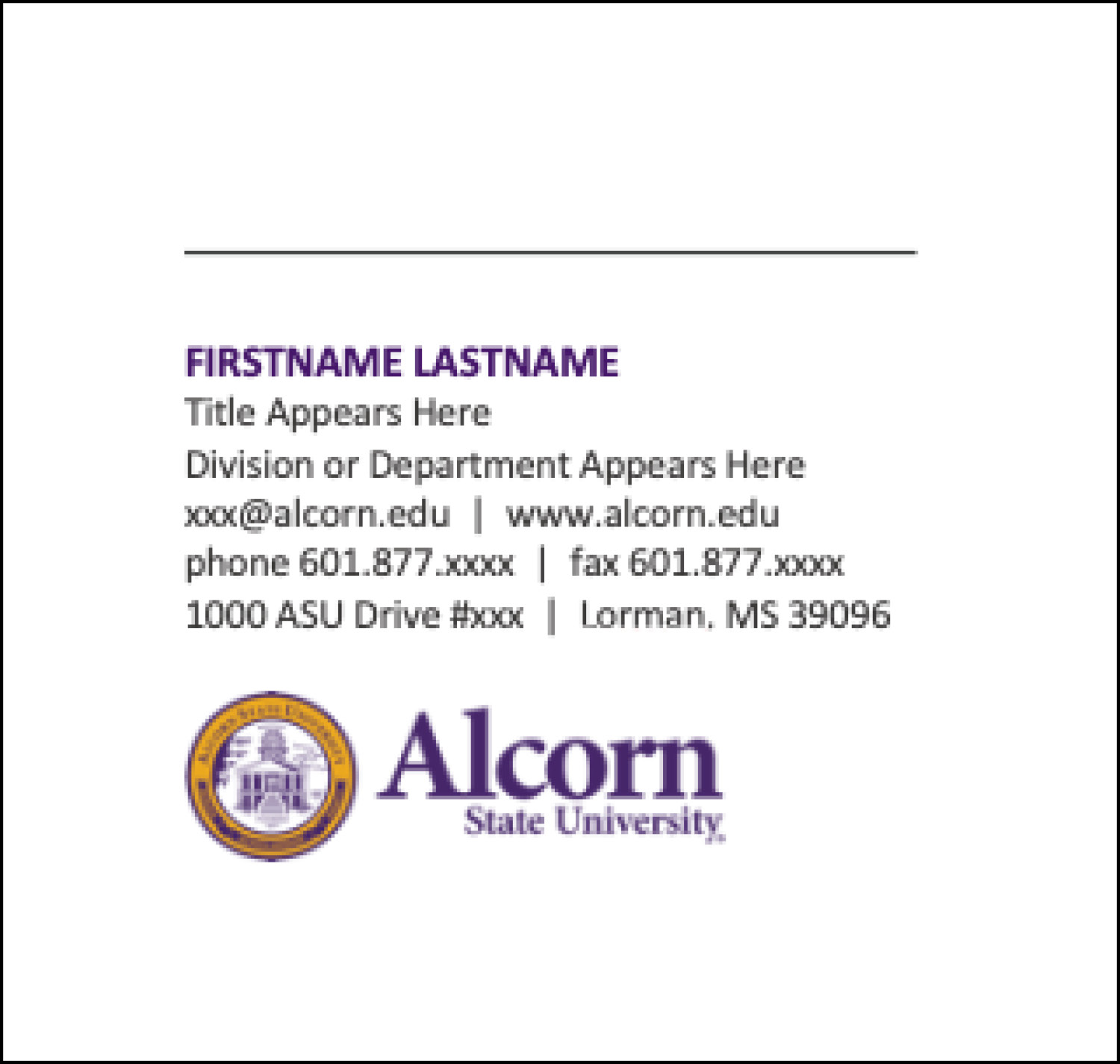Your Alcorn email signature should adhere to the format shown below. Download the Microsoft Word email signature example, then replace the sample information with your own.
- Do not move the logo. You may opt to change it to the logo of your unit/school. Keep the sizing and placement consistent with the Alcorn State University logo.
- Do not change the size of the text.
- Make sure there is double spacing between the vertical bars “ | ” and the text before and after.
How to Save Your Email Signature in Outlook
- Download the Alcorn Email Signature Template.
- Open template and replace the sample information as instructed above. Select all and copy.
- Open Outlook. Click File > Options > Mail > Signatures
- Click the signature you want to edit, and then paste into the Edit Signature box
- When done, select Save > OK