Alcorn State University has launched a new, easy, mobile-friendly, personalized scholarship platform for newly admitted and enrolled students. This platform is designed to assist students with finding and applying for both internal and external scholarships. The platform displays matched scholarships based on the student’s profile.
- Search, apply, and match scholarships based on specific criteria
- Apply for multiple scholarships in one place
- View scholarship metrics
- Receive communications on matched scholarship
- Receive reminders on outstanding tasks and next steps
To Learn More, Choose an Online Info Session
Learn about Alcorn’s new scholarship portal, Scholarship Universe, a powerful search engine that can help students find scholarships and other financial aid opportunities.
Incoming Students
Incoming Student Session Recording. Passcode: 4%fj?&YX
Current Students
Current Student Session Recording. Passcode: ksY$.o63
Scholarship Universe
Take a sneak peek at some of the scholarships available now. No login is required to view public scholarships.
If you are an admitted Alcorn State University applicant or current student, search and apply for scholarships.
Frequently Asked Questions
If a scholarship application requires that you request a Letter of Recommendation, you can do this directly through Scholarship Universe. Please be sure to ask your recommender before completing your application. Let them know to expect an email from Scholarship Universe with instructions on how to upload your letter.
The submission of a scholarship application is final and essays or any documents submitted cannot be edited. We highly recommend reviewing all documents prior to submitting your application.
Any outstanding tasks that you are required to complete such as Thank You Letters or Award Acceptance can be done directly from your Scholarship Universe profile under the Action Required section of your Dashboard. Not sure where to start? Check out the helpful tips in the email to help you write a more meaningful letter to your donor. Follow the prompts to submit your Thank You Letter or Accept Your Award by the deadline posted.
ScholarshipUniverse continuously searches for matched based on your students profile in the tool and alerts you via email, but you must update your profile each semester when the application reopens with information not captured in your student data, such as personal interests.
Yes, application status can be viewed through the student portal within ScholarshipUniverse. Click the Applications icon on the left side of the page to see if applications are Ready to Start, In Progress or Submitted. Select the Submitted tab to see which applications have been submitted for that awarding year.
We are in the first phase of the scholarship universe roll out that included admissions scholarships. All department and other program scholarships will go live in the portal during the Spring 2023 semester.
Yes, as long as you do not submit the application, you can save it and finish it later. To finish later, you can find your “In Progress” applications in the Applications tab.
Every year, millions of scholarship dollars are awarded to Alcorn State students. While receiving a scholarship is not guaranteed, you can increase your chances by applying to as many scholarships as you can.
Yes! Millions of scholarship dollars are awarded to thousands of Alcorn State University students every year. Award amounts can vary and can typically be combined with other merit scholarships and financial aid awards. However, a student may not receive aid that exceeds their cost of attendance. If a student is offered aid that exceeds their cost of attendance they will be considered overawarded and the award may be reduced to meet the cost of attendance.
Since each department is responsible for reviewing applications, it will vary. Generally, the review period begins once the deadline closes and most of them wrap up during the summer or before the semester begins. If you are selected for a scholarship, you will receive an email from Scholarship Universe informing you of any potential next steps such as submitting a Thank You Letter. You may also receive a separate communication from the awarding department with additional information.
Scholarship Universe is a one stop shop for all your scholarship needs. Scholarship Universe reviews each scholarship before being listed, so you can apply worry free. Nearly every department on campus uses this platform to post their scholarship opportunities. If you come across any inconsistencies or concerns about a scholarship you were matched to, you can report it through the feedback option.
There are several types of scholarships available! You can find scholarships based on your major, college, department, academic merits, financial need, hobbies, interests, affiliations, and more. Scholarships can come from two different sources. School Scholarships are internal and are offered by various departments across campus. External Scholarships are available by sources outside of Alcorn State University. These can be offered from local, state, or national organizations. Every scholarship posted in Scholarship Universe comes from a reliable source.
It is recommended that you log in to Scholarship Universe at least once a week to stay up to date on any new scholarships that are posted and apply before their deadline. During the peak scholarship application season (typically late fall through mid-spring) it is recommended to log in more frequently.
Yes! You can click on the Scholarships tab and then select the Sort/Filter option on the top right corner. You can sort by internal School Scholarships, search by name.
You can check to see if you are subscribed by clicking on your name on the upper right-hand corner and clicking on Profile. You can view your Communication preferences to see if you are subscribed and adjust your preferences accordingly.
For any technical difficulties, we recommend you contact the Scholarship Universe Support Team by submitting Feedback. Please be specific in describing your situation and include as much detail as possible, including error codes if applicable, so that the team can work quickly to resolve the issue. Once your feedback has been submitted, you may be asked to provide screenshots and other helpful information to allow the Scholarship Universe Support Team to provide you with the best support they can.
Each scholarship opportunity that a student sees on Scholarship Universe has gone through an extensive vetting process in order to protect students from scholarship scams. When students are searching for good matches in Scholarship Universe, they can rest assured that the opportunities are legitimate and worth the time and effort it takes to apply.
Scholarship Universe is single sign on and you will use your Alcorn credentials to login (alcorn email and password). To access the link to apply for scholarships, you will have to set up your Alcorn student email address by logging into the Banner Online Services and keying in your ASU ID number and six-digit birthdate (mmddyy) as your pin. The first time you log in, you will have the option to provide your phone number to receive SMS text message updates regarding upcoming deadlines and other important information from Scholarship Universe.
Yes, you will need to be admitted to Alcorn State University and have established your Alcorn email address and password in Banner online services in order to log in to Scholarship Universe.
You first need to complete your student profile by answering several questions. These questions are designed to match you with scholarships for which you are eligible. It is recommended that you answer all profile questions before reviewing your scholarship matches.
It depends! The more profile questions you answer, the more scholarships you might be matched to now and in the future. If you have new profile questions to answer, you will see a gray bar on your Dashboard. You can also view the questions you have already answered and update them by clicking on the Questions tab.
It’s easy to make changes to your profile questions in three easy steps. First, click on the Questions tab from the menu on the left. Second, filter for the question or a keyword. Third, click on the pencil icon to edit your response.
If you see a lock next to a question then the answer was populated based on information in Banner. If the information is incorrect and needs to be updated, contact [email protected] and provide the question and what information needs to be corrected.